Create a Company
Creating a Company allows Administrators to associate all users to a specific company, making company information more manageable.
Tip: Before creating a new company, you should make sure the company doesn't already exist in Onware. Complete a search for the Company before creating a new account. For steps to search for a company, see Search for a Company
To create a new company:
-
From the Administration menu, select Company Directory.

The Company Directory page appears.

- Click
 .
.
The Company Edit page displays.
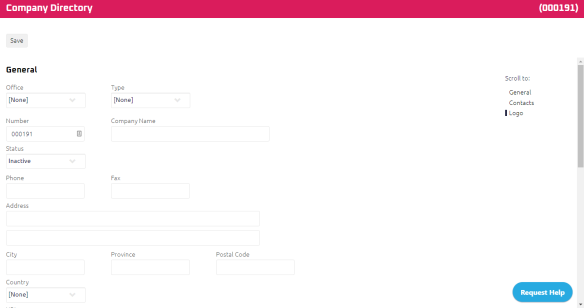
- Populate the company's information:
- Click
 .
.Tip: You can click on the Company Directory banner under the Navigation Menu to return to the Company Directory page.